How to make Excel progress bar
Making progress bars in Excel is a way to visually display data progress, and is widely used in fields such as project management, task tracking, and data visualization. This article will introduce in detail how to use Excel to create a progress bar and provide structured data examples.
1. How to make Excel progress bar

1.Use conditional formatting: This is the simplest way to make a progress bar, suitable for Excel 2010 and above.
| steps | Operation |
|---|---|
| 1 | Select the cells where the progress bar needs to be displayed |
| 2 | Click "Conditional Formatting" in the "Home" tab |
| 3 | Select "Data Bar" and choose the appropriate style |
2.Use the REPT function: Simulate the effect of a progress bar by repeating characters.
| formula | Description |
|---|---|
| =REPT("|", B2*10) | B2 is the progress value, multiplied by 10 to enlarge the display effect |
2. Structured data examples
The following is sample data for a task schedule:
| Task name | Progress | progress bar |
|---|---|---|
| Project A | 75% | |||||||||| |
| Project B | 50% | ||||| |
| Project C | 30% | ||| |
3. Advanced skills
1.Dynamic progress bar: Combined with VBA code to realize dynamically updated progress bar.
| Function | Implementation method |
|---|---|
| Automatic updates | Use Worksheet_Change event to trigger progress bar update |
2.Custom style: Make the progress bar more beautiful by adjusting the gradient color and border of conditional formatting.
4. Precautions
1. When using conditional formatting, make sure the cell is wide enough to display the complete progress bar.
2. When using the REPT function, the progress value should range from 0 to 1.
3. The dynamic progress bar needs to enable the macro function.
Summary
There are many ways to create Excel progress bars, from simple conditional formatting to complex VBA code. Users can choose the appropriate solution according to their own needs. Through the introduction of this article, I believe you have mastered the skills of making Excel progress bar.
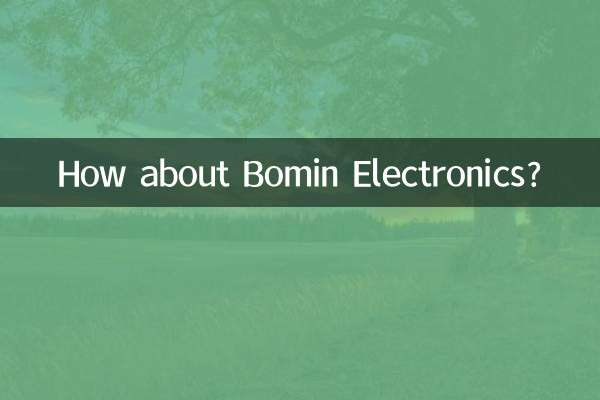
check the details
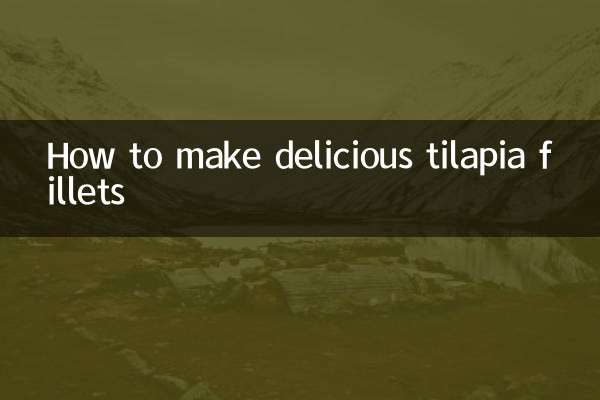
check the details